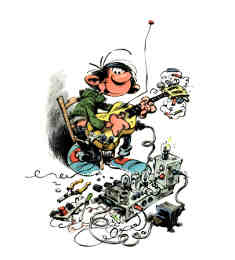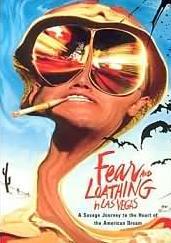|
Bonjours a tous.
Voila j'ai fais l'acquisition d'un ampli Peavey vypyr 30 il y a 2 semaine, et en regardant sur internet j'ai vu qu'il faut le mettre a jour. Mais pour cela il faut acheter un câble midi/usb. J'en ai trouver un mais j'aimerais savoir si c'est bien celui la car j'ai pas envi de me tromper^^" http://en.woodbrass.com/UM1EX+EDIROL+USB-MIDI+INTERFACE+-+UM+1EX Est-ce que ce câble peut faire l'affaire? Merci de vos réponse et bonne journée.
Comment ça le mettre à jour....?
 
+1 je voit pas comment tu peux mettre a jour un ampli...

Lol est ben si^^ moi aussi sa ma choqué au début mais les ampli peavey vypyr ( a partir de 30 watt) on une prise midi derrière l'ampli.
Il faut relier l'ampli sur ordi via un câble midi/usb et télécharger un fichier sur le site officiel^^
tu trouveras ton bonheur la dedans , une petite recherche sur le site de peavey et tu aurais pu trouver:
Peavey Vypyr Updater In an effort to constantly improve our products and designs we have created the VYPYR Updater. The VYPYR Updater is an application designed to upload firmware updates to your VYPYR. In order to upload the sysex information to your VYPYR you will need a USB to MIDI converter capable of transferring system exclusive information. While we have made every effort to ensure the Updater is compatible with most USB to MIDI devices we have verified its functionality with the following products: * M-Audio USB Uno * Edirol UM-1SX * Turtle Beach MIDI USB cable Here is what you need to do. * Create a VYPYR folder on your desktop. * Download the file VypyrUpdater.exe and PeaveyVypyr1_55.syx to the same folder. * Connect your MIDI device and install the appropriate drivers if necessary. * Make sure your MIDI cable is connected to the Remote Switch jack on your VYPYR, AND the correct port on your MIDI to USB device. (Note: On some units the correct output jack on the MIDI to USB device may be labeled IN, try both if it doesn’t work!) * Open the VYPYR Updater program and follow the instructions. * The STARTUP HELP wizard (will open automatically on startup) uploads some files automatically so it is important to use the STARTUP HELP wizard and follow the on-screen instructions. * Use OPEN FIRMWARE and UPLOAD code from the top menu only after the initial code update. 
Merci de ta reponse allman mais j'ai deja vu sa^^ enfaite il y a marquer sur le site Edirol UM-1SX
mais celui que je veux acheter a pas vraiment la meme reference ( UM1EX EDIROL) Mais bon je pense que sa doit etre pareil..
Je compte en acheter un bientôt sur thomann , Donc si j'ai bien compris je vais devoir acheter un cable a 50 euros et télécharger un fichier pour pouvoir l'utiliser
  
nan je pense que c'est si tu veux télecharger des banques sonores avec plein de réglage pré-faits, tous ceux que j'ai testé en magasin (j'ai du en essayer au moins 3) marchainet très bien et ca m'étonnerait que les vendeurs aillent télécharger le truc sur internet pour chaque ampli^^
Tu me rassure la
|
>> Plan du Forum Matos | suivi de la discussion | Tags : Peavey, peavey, vypyr, faut, ble, midi, usb, interface, bonne
+